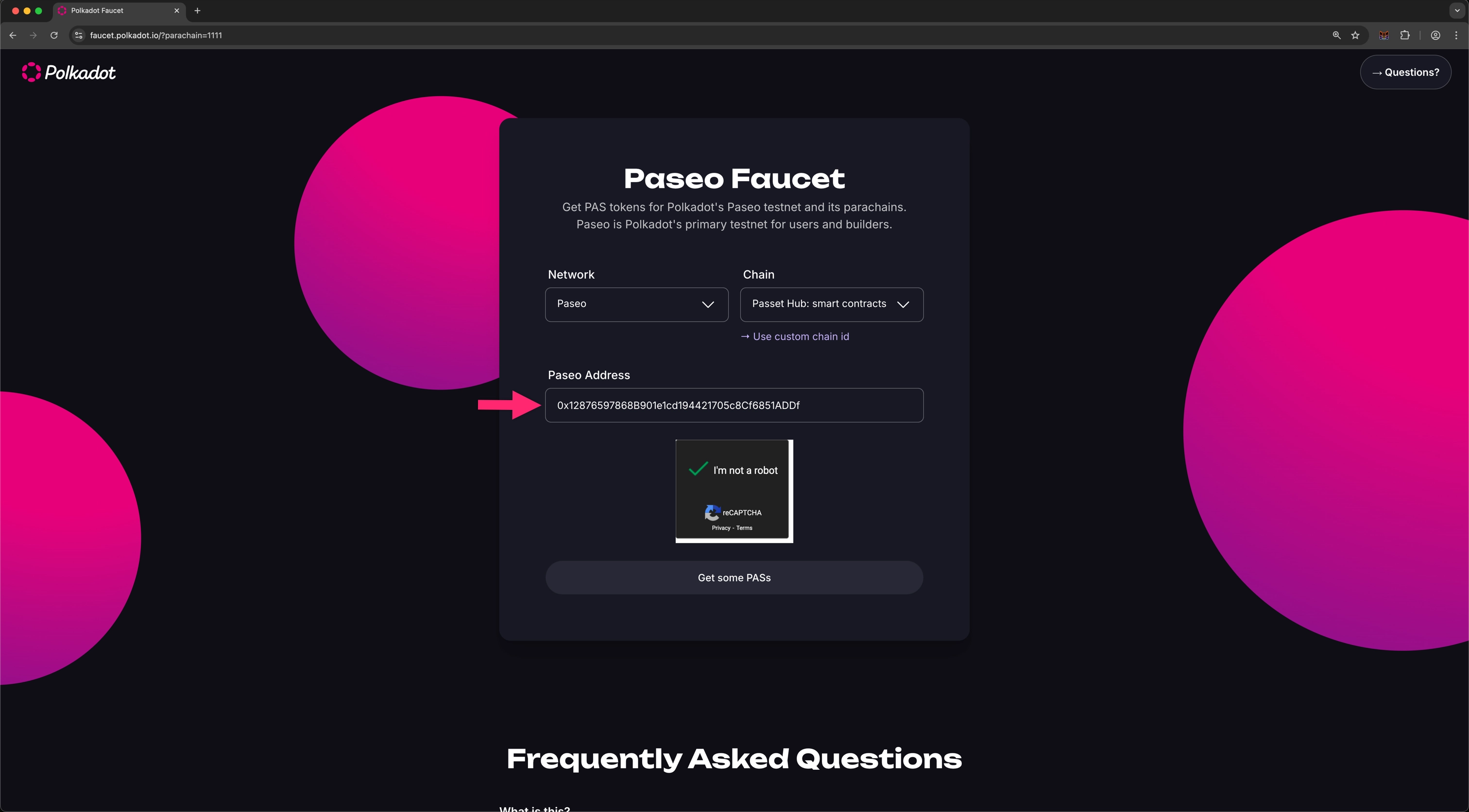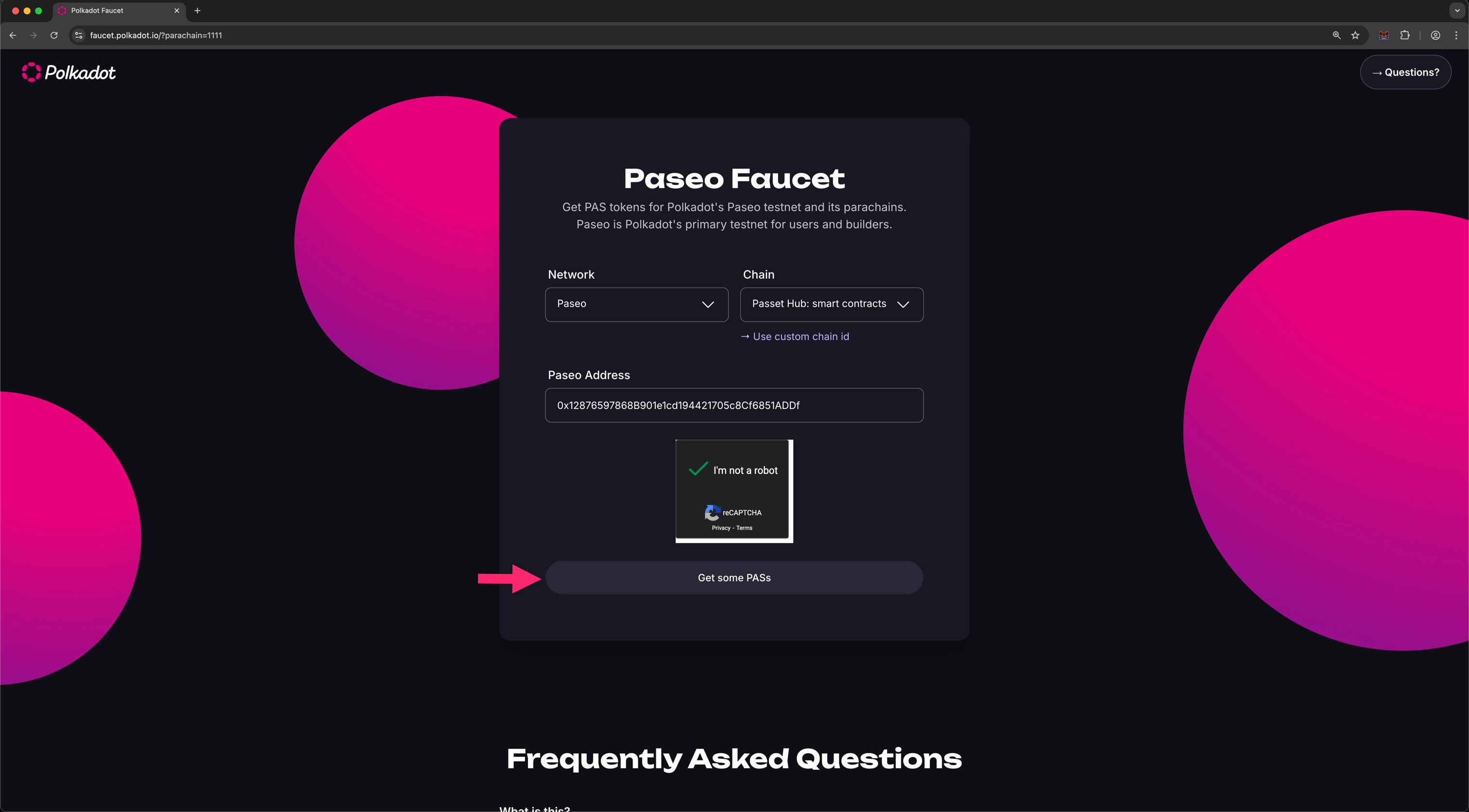Connect to Polkadot¶
PolkaVM Preview Release
PolkaVM smart contracts with Ethereum compatibility are in early-stage development and may be unstable or incomplete.
For more information about how to connect to Polkadot Hub, please check the Wallets for Polkadot Hub guide.
Networks Details¶
Developers can leverage smart contracts across diverse networks, from TestNets to MainNet. This section outlines the network specifications and connection details for each environment.
Test Tokens¶
You will need testnet tokens to perform transactions and engage with smart contracts on any chain. Here's how to obtain Paseo (PAS) tokens for testing purposes:
-
Navigate to the Polkadot Faucet. If the desired network is not already selected, choose it from the Network drop-down
-
Copy your address linked to the TestNet and paste it into the designated field
-
Click the Get Some PASs button to request free test PAS tokens. These tokens will be sent to your wallet shortly
Now that you have obtained PAS tokens in your wallet, you’re ready to deploy and interact with smart contracts on Polkadot Hub TestNet! These tokens will allow you to pay for gas fees when executing transactions, deploying contracts, and testing your dApp functionality in a secure testnet environment.
Where to Go Next¶
For your next steps, explore the various smart contract guides demonstrating how to use and integrate different tools and development environments into your workflow.
-
Guide Deploy your first contract with Remix
Explore the smart contract development and deployment process on Polkadot Hub using the Remix IDE.
-
Guide Interact with the blockchain with viem
Use viem for interacting with Ethereum-compatible chains, to deploy and interact with smart contracts on Polkadot Hub.
| Created: July 28, 2025